Translation
We maintain separate docusaurus repositories for each language. The Japanese version is the original, and the English version is forked.
Changed sphinx's gettext method to fork method
Japnanese
https://github.com/vrm-c/vrm.dev
Deploy the Japanese version to https://vrm.dev as the base site.
English
https://github.com/vrm-c/vrm.dev.en
Deploy the English version to https://vrm.dev/en.
Build all at once with github-action
When building a Japanese site
It is built in the /en directory.
英語版の反映方法
英語版を merge した 次回の日本語版 の github action でビルドされます。
即座に反映したい場合は、日本語版の reposity の Actions - Docusaurus - Run workflow ボタンを
手動で押してください(緑のボタン)。
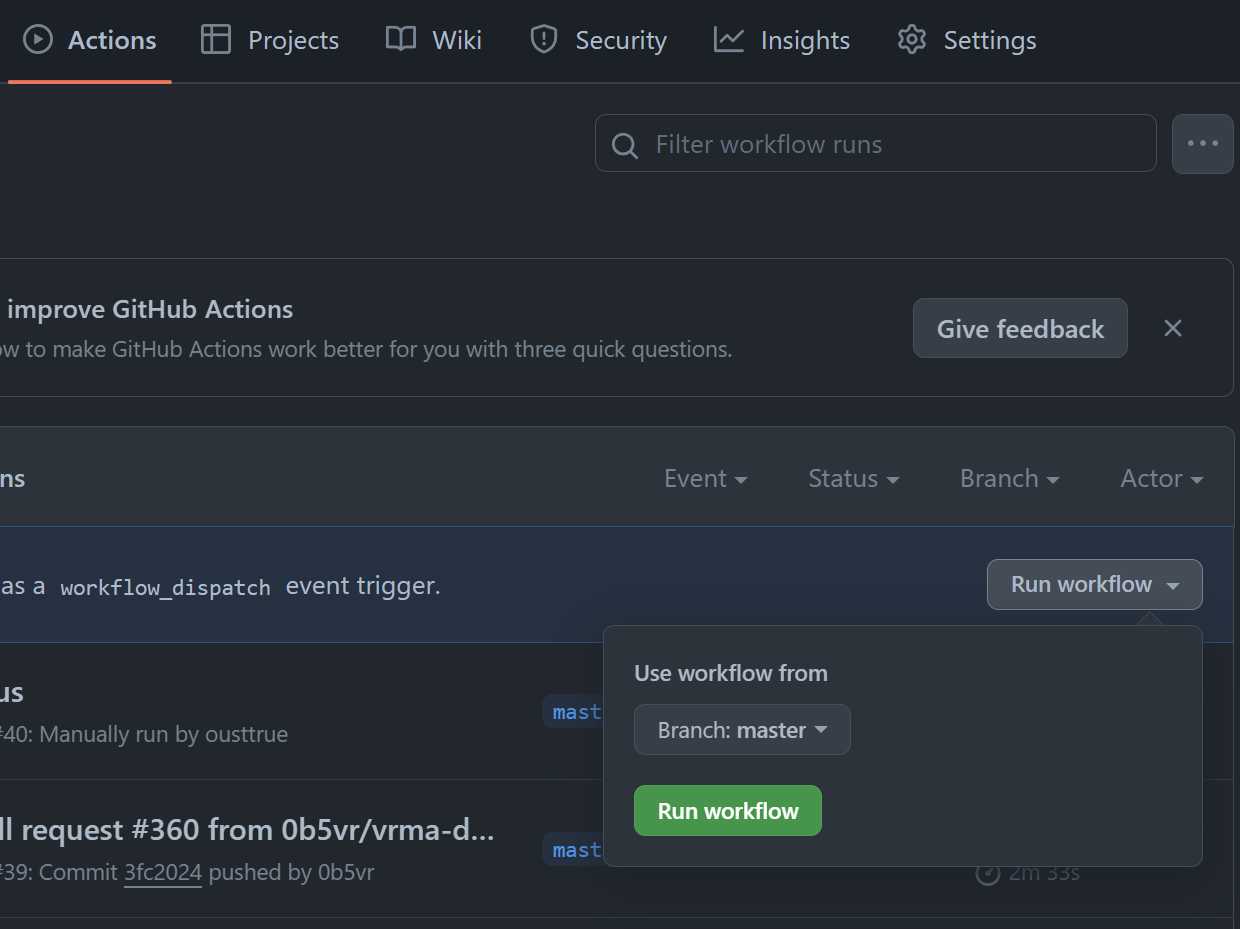
Translation sequence
- The contents of vrm.dev are updated
- Reflect updates in vrm.dev to vrm.dev.en (fetch merge and push). This task is performed regularly (weekly?) by the
vrm.devadministrator.- Untranslated parts will increase
- There may be a conflict, but if the docusaurus build passes, you can just commit. TODO: Automate
- Translate untranslated parts into English or send an English update PullReq to vrm.dev.en
Example (on the github website)
TODO:
Example (Local)
Start preview
$ git clone https://github.com/vrm-c/vrm.dev.en.git
$ git switch -c fix/EN_TOPIC # Please give a suitable and unique branch name
$ cd vrm.dev.en
$ npm install
$ npm run dev
# Access https://localhost:3000. View translated article.
Translate with editor
Push pull request
Example (For administrators. Follow-up to Japanese)
TODO: bot automation.
$ git clone https://github.com/vrm-c/vrm.dev.en.git
$ cd vrm.dev.en
$ git remote add ja https://github.com/vrm-c/vrm.dev
$ git switch -c merge/topic
$ git fetch ja master
$ git merge ja master
$ npm run build
# If there is an error, resolve the conflict and proceed with the build.
# If the build is transparent, you can commit the merge and proceed.
$ git commit
$ git push