glTF
glTF™ (GL Transmission Format) は OpenGL の仕様策定をしている KHRONOS による3Dフォーマットです。
2017年にVersion2が策定されました。
VRM は glTF-2.0 をベースとしたフォーマットです。
UniGLTF
UniVRM のパッケージに含まれる UniGLTF は、 glTF ファイルとバイナリ版の glb ファイルを読み書きできます。
| UniGLTF | UniVRM | 備考 | |
|---|---|---|---|
| mesh(morph target, skinning) | ✅ | ✅ | |
| material(pbr) | ✅ | ✅ | KHR_materials_emissive_strength from v0.99 |
| material(unlit) | ✅ | ✅ | KHR_materials_unlit |
| material(MToon) | ✅ | ||
| animation | ✅ | VRMではサポートしていません | |
| camera | UniGLTFではサポートしていません |
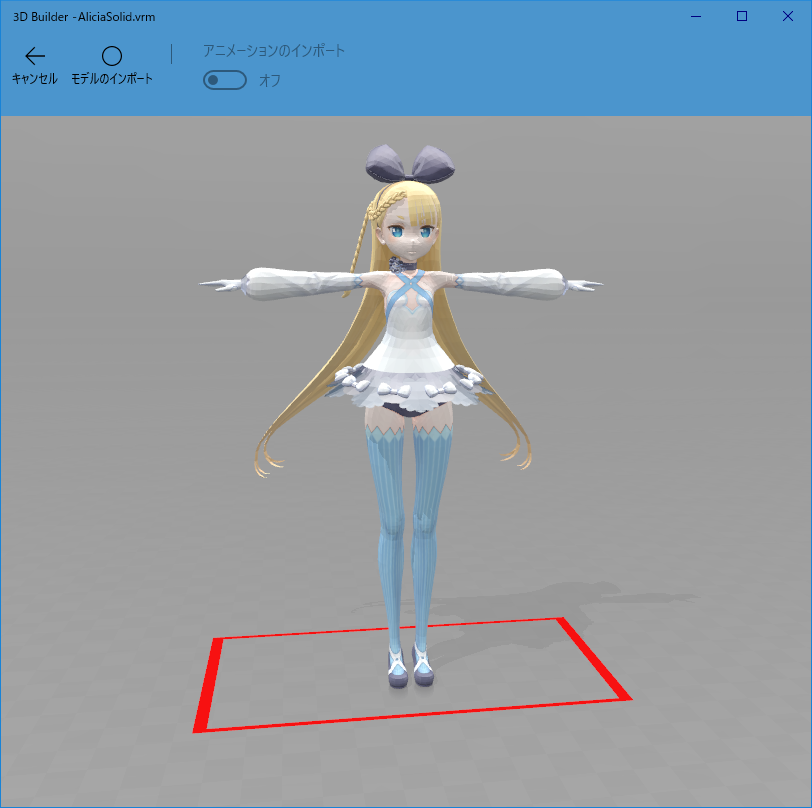
拡張子を .vrm から .glb に変えると、gltf 対応のアプリケーション(Windows 10標準搭載の3D Builderなど)でロードできます。
(ただしVRM独自の設定は反映されません)
UniGLTFの全体設定
Edit - Preferences - UniGLTF
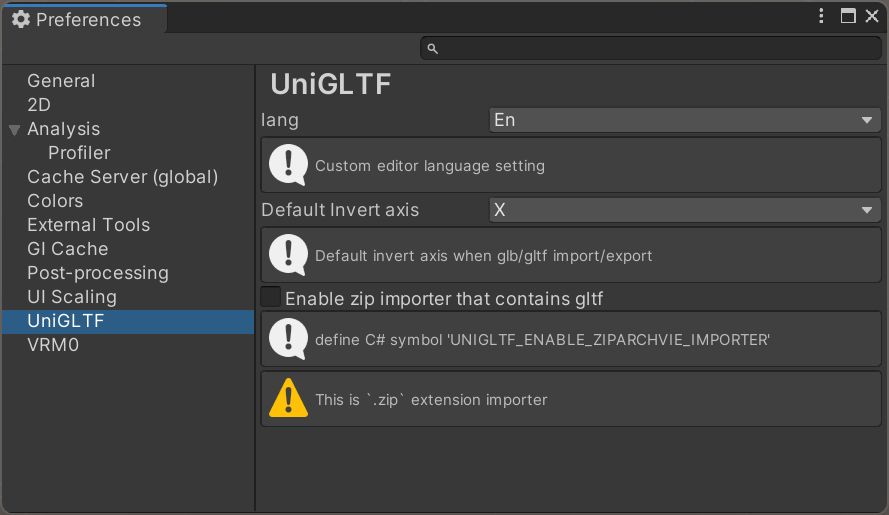
Lang
Editor 表示/メッセージの言語切り替え
Default invert axis
glTF は右手座標系であるのに対して Unity は左手座標系です。
import / export 時に座標を変換する必要があります。
2つの選択肢が有り、Z軸反転、 X軸反転を選択できます。
歴史的理由(vrm-0.x がZ軸反転)により、初期値は Z軸反転 です。
Enable zip importer that contains gltf
zip アーカイブの中に gltf が入っている場合に import できるようにします。 実験的な機能です。