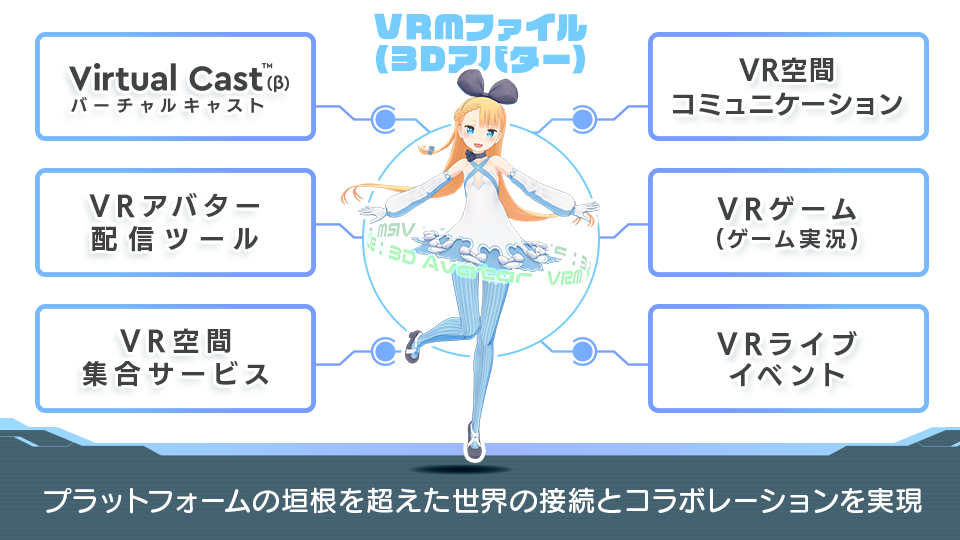What is VRM ? What can VRM do ?
What is VRM?
-
It can handle humanoid character avatars.
-
It is a cross-platform glTF based format.
What can you do with VRM?
You can share the same avatar (3D model) data between VRM-compatible applications.
Once all the compatible applications are in place, the future could look something like this...
- First, you create your own avatar using a VRM-compatible character creation tool.
- When you were broadcasting live with your avatar, your friend also started broadcasting live, so you joined in your friend's broadcast.
- After the broadcast, you can launch the VR game and explore the VR world with your own avatar.
- You get bored with the game so you move to the chat in the VR world and play with your friends using the same avatar.
- The next day, you participate in a VR study session in VR. Of course, your avatar will be in its usual form.
By using your own avatar (3D model data) in VRM format, you can access various applications and games that support VRM.
Live streaming, video creation, games, chat.... The virtual worlds are not connected with each other. Using VRM is the first step to bridge those virtual worlds