翻訳
言語ごとに 別の docusaurus リポジトリを個別に運営しています。 日本語を原本として、英語版を fork しています。
sphinx の gettext 方式を fork 方式に変更しました
日本語
https://github.com/vrm-c/vrm.dev
日本語を原本サイトとして https://vrm.dev にデプロイします。
英語
https://github.com/vrm-c/vrm.dev.en
英語版を https://vrm.dev/en にデプロイします。
github-action でまとめてビルド
日本語サイトをビルド時に
/en ディレクトリにビルドしています。
英語版の反映方法
英語版を merge した 次回の日本語版 の github action でビルドされます。
即座に反映したい場合は、日本語版の reposity の Actions - Docusaurus - Run workflow ボタンを
手動で押してください(緑のボタン)。
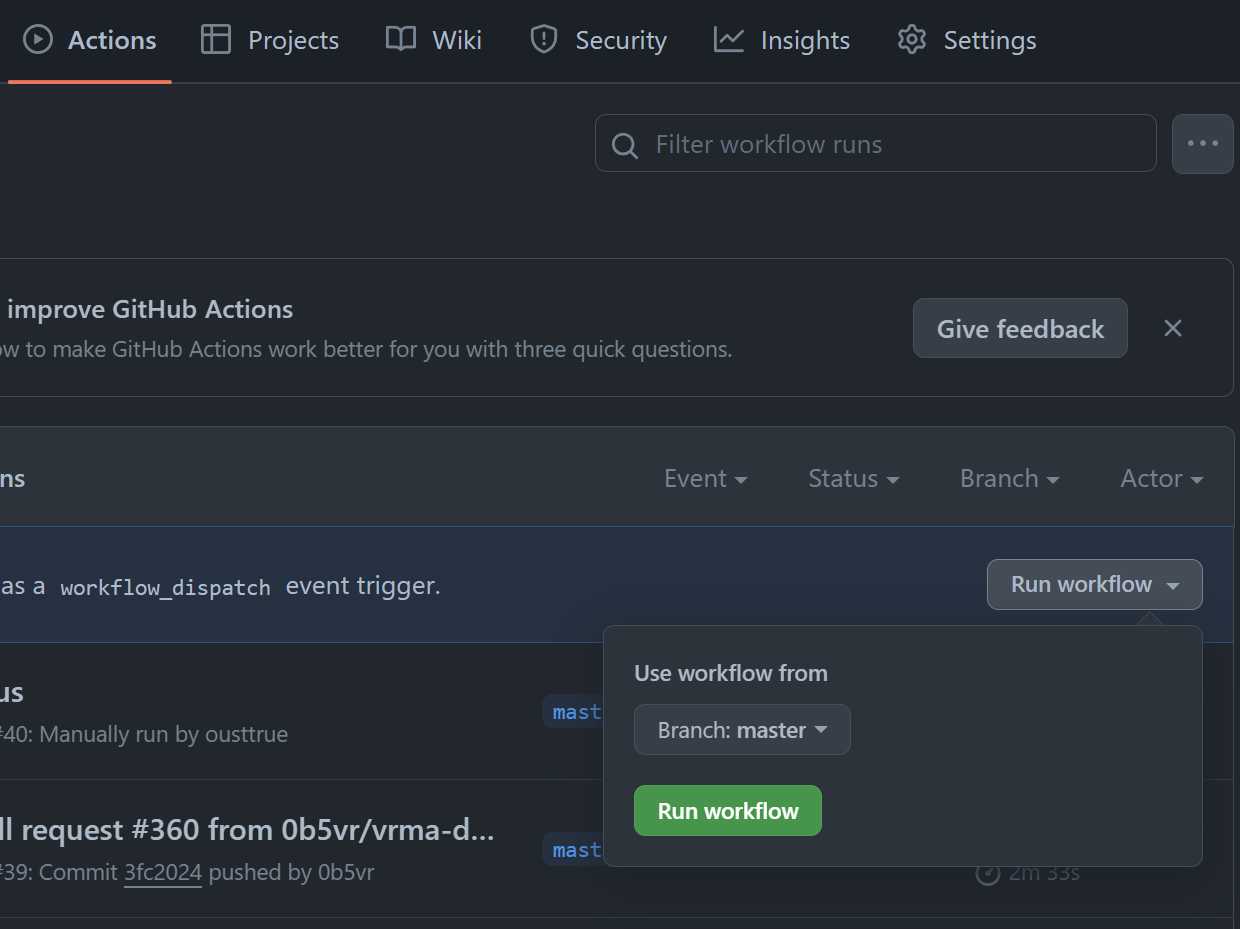
翻訳手順
- vrm.dev の内容が更新される
- vrm.dev の更新を vrm.dev.en に反映する(fetch merge して push する)。この作業は、
vrm.devの管理者が定期的(毎週?)に実行します- 未訳部分が増えます
- conflict する場合があるが、docusaurus のビルドが通る場合は そのまま commit してよい。TODO: 自動化
- vrm.dev.en に未訳部分を英訳したり、英文の更新 PullReq を送る
作業例(github の website 上)
TODO: markdown ひとつだけならこれでもできるはず。
作業例(ローカル)
preview を起動
$ git clone https://github.com/vrm-c/vrm.dev.en.git
$ git switch -c fix/EN_TOPIC # 適当な重複しない branch 名をつけてください
$ cd vrm.dev.en
$ npm install
$ npm run dev
# https://localhost:3000 にアクセス。翻訳記事を見る。
エディターで翻訳
push して pull request
作業例(管理者向け。日本語への追随)
TODO: bot で自動化
$ git clone https://github.com/vrm-c/vrm.dev.en.git
$ cd vrm.dev.en
$ git remote add ja https://github.com/vrm-c/vrm.dev
$ git switch -c merge/topic
$ git fetch ja master
$ git merge ja master
$ npm run build
# エラーがある場合は conflict を解決してビルドを通す。
# build が透る場合は merge を commit して先に進めてよい。
$ git commit
$ git push