UnityPackageManager による Install
git が必要です
Unity Manual Requirements を参照してください。
To use Git dependencies in a project, make sure the Git client is installed on your machine and that you have added the Git executable path to the PATH system environment variable.
- powershell からバージョンを確認した例 (20201130)
> git --version
git version 2.29.2.windows.2
git 未インストール
An error occurred while resolving packages: Project has invalid dependencies: com.vrmc.vrmshaders: No 'git' executable was found. Please install Git on your system then restart Unity and Unity Hub
というようなエラーが出ます。
他の git のトラブル
https://git-scm.com/ からインストールした
git.exe (デフォルトは、 C:\Program Files\Git\cmd\git.exe) が、
環境変数 PATH の中で最初に見つかるように設定してください。
UniVRM の UPM package
v0.119 の例
https://github.com/vrm-c/UniVRM/releases
| name | url | note |
|---|---|---|
| com.vrmc.vrmshaders | https://github.com/vrm-c/UniVRM.git?path=/Assets/VRMShaders#v0.119.0 | material 周辺 |
| com.vrmc.gltf | https://github.com/vrm-c/UniVRM.git?path=/Assets/UniGLTF#v0.119.0 | UniGLTF |
| com.vrmc.univrm | https://github.com/vrm-c/UniVRM.git?path=/Assets/VRM#v0.119.0 | VRM-0.x |
| com.vrmc.vrm | https://github.com/vrm-c/UniVRM.git?path=/Assets/VRM10#v0.119.0 | VRM-1.0 |
UnityPackageManager ウインドウによるインストール
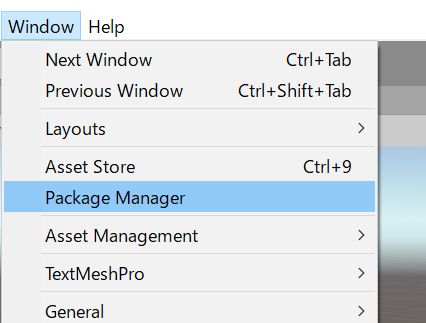
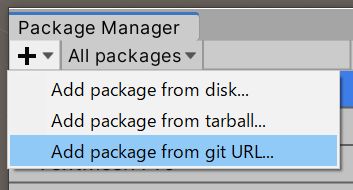
Project ウィンドウの Packages フォルダにインポートしたパッケージを確認する
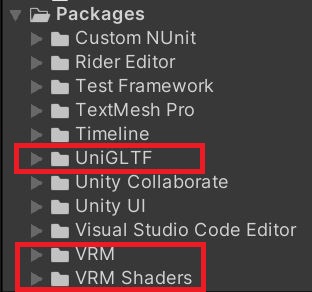
packages/manifest.json 直接編集によるインストール
以下の内容を追記してください。
v0.119の例
{
"dependencies": {
// ...
"com.vrmc.gltf": "https://github.com/vrm-c/UniVRM.git?path=/Assets/UniGLTF#v0.119.0",
"com.vrmc.univrm": "https://github.com/vrm-c/UniVRM.git?path=/Assets/VRM#v0.119.0",
"com.vrmc.vrm": "https://github.com/vrm-c/UniVRM.git?path=/Assets/VRM10#v0.119.0",
"com.vrmc.vrmshaders": "https://github.com/vrm-c/UniVRM.git?path=/Assets/VRMShaders#v0.119.0",
// ...
}