SpringBone の設定
Spring の設定場所
Vrm-1.0 のルートGameObjectにアタッチされているVRMInstanceの Spring Bone に設定があります。
Springs に Spring を追加する
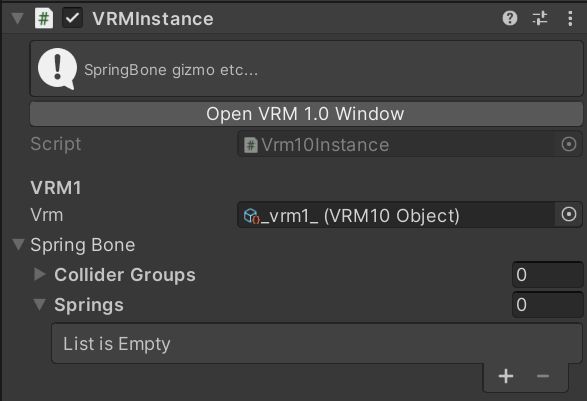
注記
springs の + を押します。
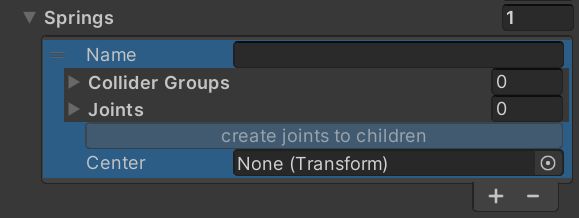
Joint コンポーネントをアタッチする
Spring に Joint を追加する
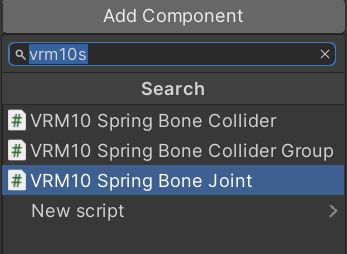
警告
joint が VRMInstance の Spring に登録されていないときに⚠️ が表示されます。 VRMInstance の Spring[x].Joints リストにセットしてください。
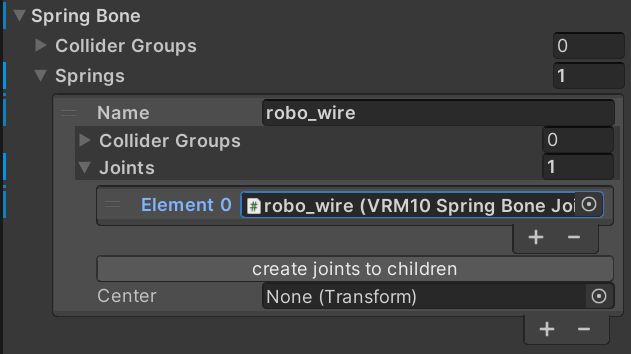
Spring に Center を設定する
SpringBoneにはCenterというプロパティが存在し、設定することで揺れを制御することができます。 詳しくは、 centerで揺れを抑制する を参照してください。
SpringBone の Collider
Collider コンポーネントをアタッチする
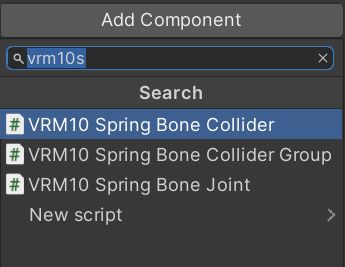
ColliderGroup コンポーネントをアタッチする
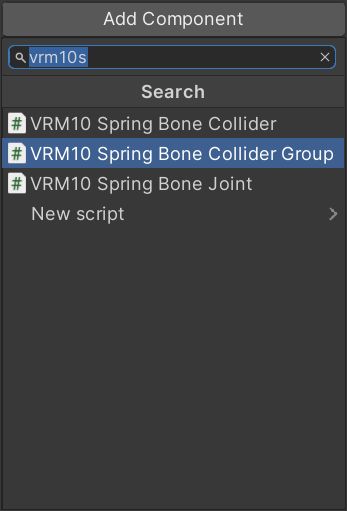
Spring に ColliderGroup を追加する
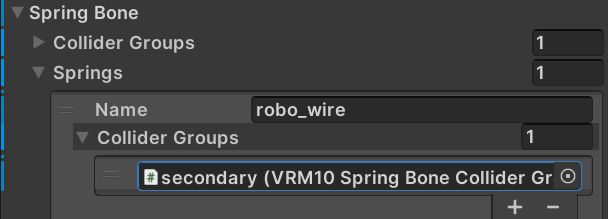
ColliderGroups
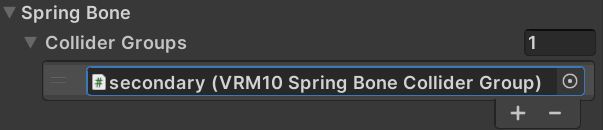
備考
vrm1 import 時に自動で更新されるので、手で更新する必要はありません。
glTF: extensions.VRMC_springBone.colliderGroups がそのまま表示されます。
TODO: readonly にするなど操作対象でないことがわかるようにする。