UniVRM
How to Install
- From
v0.81.0, require twounitypackage - Install for
v0.80.0or before is univrm_install - Download
UnityPackage Install
Download from https://github.com/vrm-c/UniVRM/releases .Install UniGLTF_VRMShaders and UniVRM unitypackage.
| UniGLTF_VRMShaders | UniVRM | VRM | |
|---|---|---|---|
| for GLTF | install | ||
| for VRM | install | install | |
| for VRM1 | install | install |
Samplemerged to above.- Can install
UPMPackageWindowSamplebutton.
UPM Install
From v0.81.0Rename com.vrmc.unigltf to com.vrmc.gltf. for com.vrmc.unigltf version issue.
{
"dependencies": {
"com.vrmc.vrmshaders": "https://github.com/vrm-c/UniVRM.git?path=/Assets/VRMShaders#v0.81.0",
"com.vrmc.gltf": "https://github.com/vrm-c/UniVRM.git?path=/Assets/UniGLTF#v0.81.0", // <= change from unigltf(v0.81.0)
"com.vrmc.univrm": "https://github.com/vrm-c/UniVRM.git?path=/Assets/VRM#v0.81.0",
// for VRM-1.0
"com.vrmc.vrm": "https://github.com/vrm-c/UniVRM.git?path=/Assets/VRM10#v0.81.0",} // <= change from univrm1(v0.81.0)
}
Bug Report
Please check messages in Console (Window -> Console).
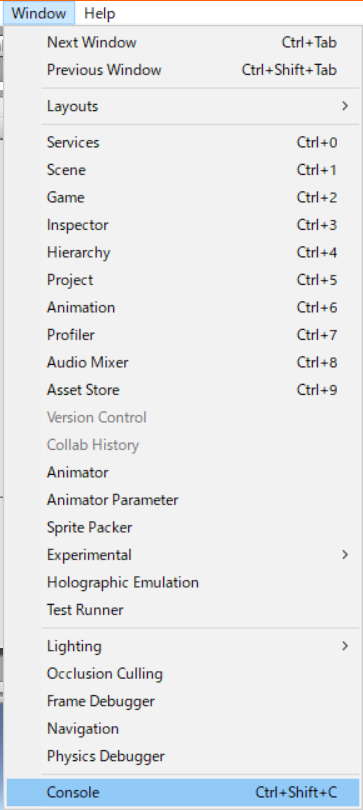
If messages like the following are shown in the Console window, there may be errors somewhere in the program.
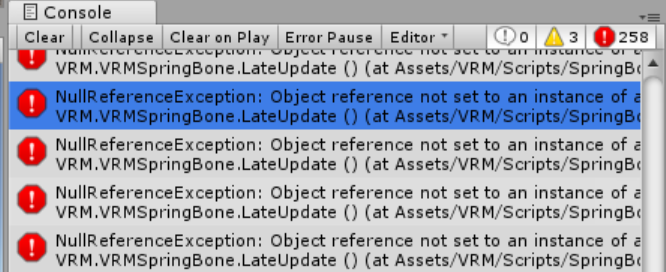
Please report bugs you got via:
-
OS (Windows10 64bit, etc.)
-
Unity version (Unity-5.6.3p1, etc.)
-
UniVRM version (0.40, etc.)
More details provided in the report will be very helpful for us to look into your problem. For example: