How to make VRM file
We use UniVRM to make VRM files. The workflow of making a VRM file is summarized as follows:
-
Import a 3D model into a Unity project and set up its materials, etc. Make a T-Pose for the model and enable the model normalization, and then export the 3D model as VRM in Unity
-
Import the VRM file into the Unity project and customize settings such as license, spring bone, expression eyelook first-person. To make sure customized settings (e.g. facial expression) are working, check your model in play mode
-
Export the 3D model as VRM again. Setup completed
The environment Setup for UniVRM is in Section 0.The detailed walkthrough is presented in the Section 1 and 2. The last Section is about VRM model testings such as eye movement and expression.
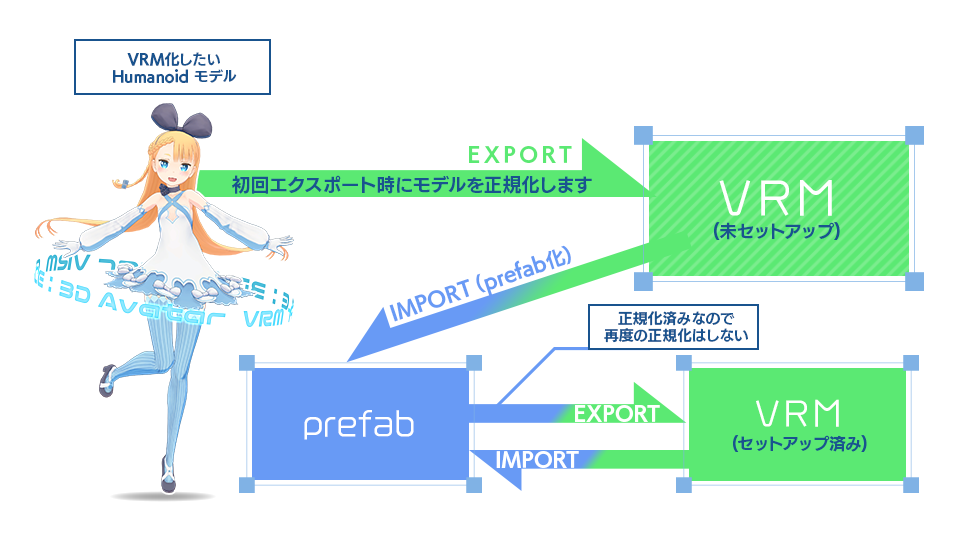
Workflow for making VRM files