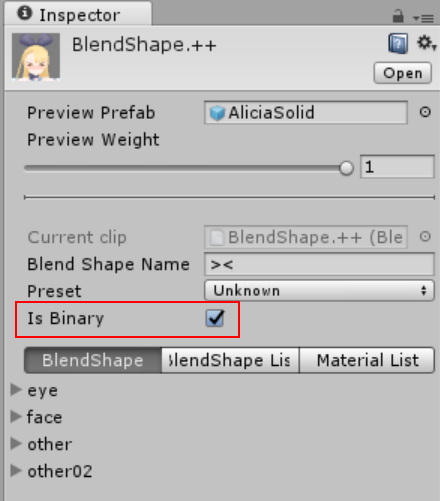BlendShapeのセットアップ(v0.45)
BlendShape関連のアセット
VRMをImportすると、モデル名から拡張子を除いた名前 + BlendShapes フォルダにPresetを表すBlendShapeClipが作成されます。
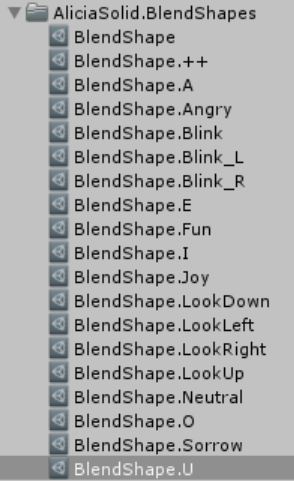
BlendShapeAvatarアセット。
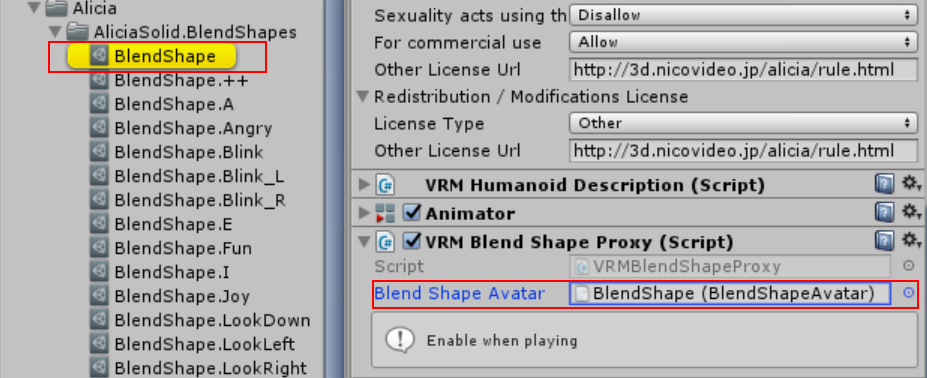
設定画面
アセットには以下の設定画面があります。
BlendShapeAvatarアセットのインスペクタ
Editorタブ
BlendShapeClip選択・設定作成

Listタブ(v0.45から)
BlendShapeClipのリスト
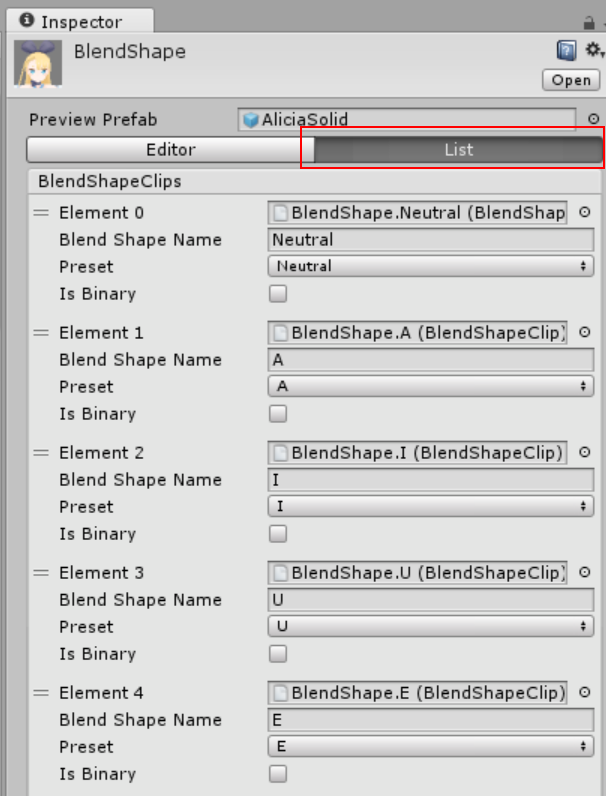
BlendShapeClipアセットのインスペクタ。
BlendShapeタブ
設定作成します。
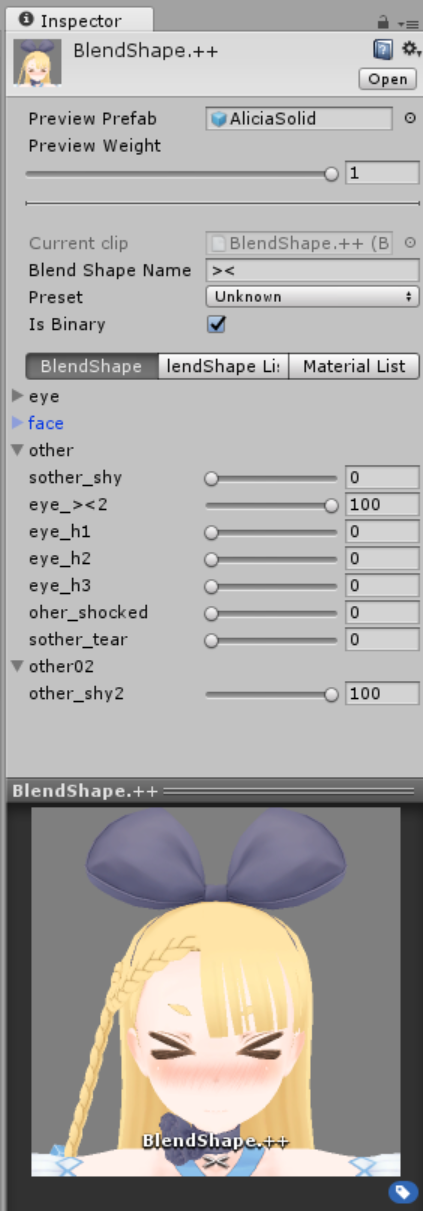
BlendShape Listタブ
BlendShapeタブで作成した値を見ることが出来ます。 あまり使わない。
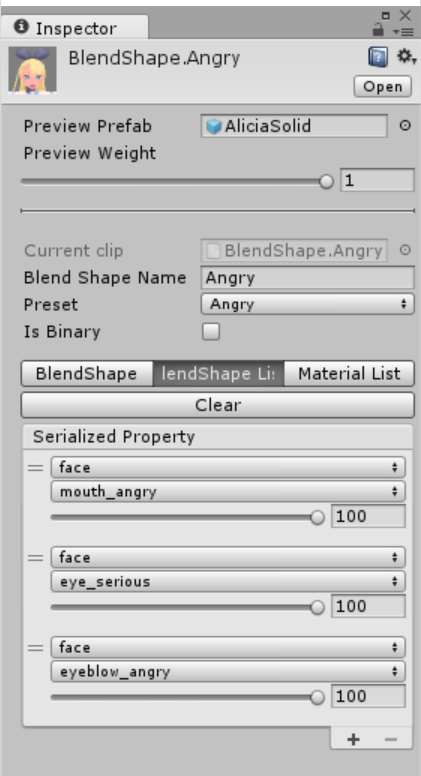
Material Listタブ
BlendShapeによるLookAt(後述)や、BlendShapeで色を変える設定を作成することができます。
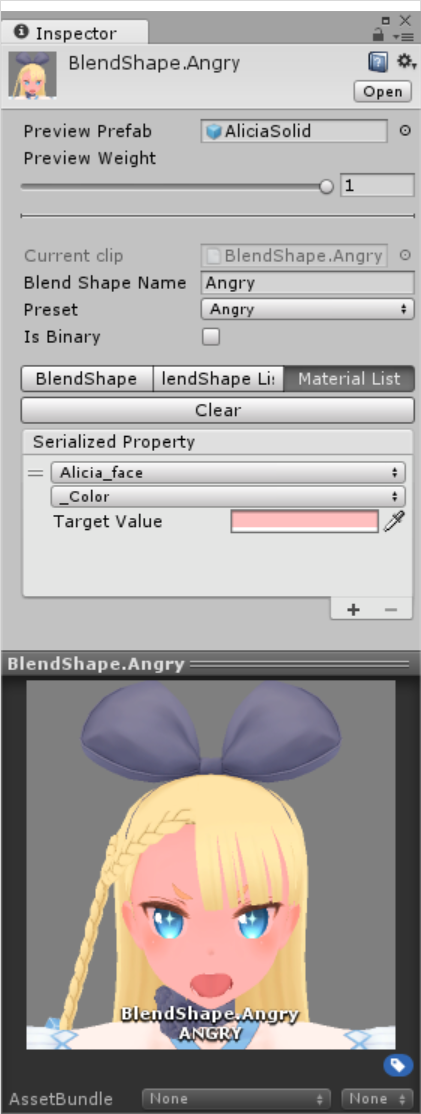
各BlendShapeClipの設定
各BlendShapeClipに対して顔を作ります(顔以外も可)。
1. 対象のBlendShapeClipを選ぶ
BlendShapeAvatarのインスペクタから選択する

アセットのBlendShapeClipを直接選択する
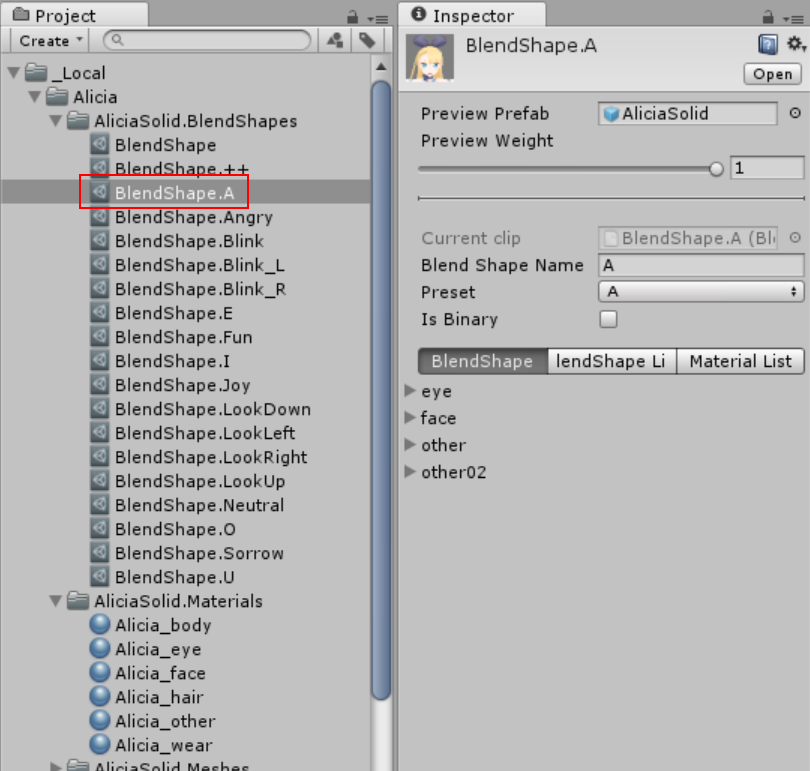
2. スライダを操作して顔を作る
モデルに存在するSKinnedMeshRendererの名前から、
目的のBlendShapeのスライダーを探して値を設定します。
変更値は即座に反映されます。
Applyボタン不要になりました(v0.45)。
3. Previewの操作
Preview Weight Slider で0~1の効き具合をテストできます。
左ドラッグ・右ドラッグ向きを変えられます。
中ドラッグ移動できます。
中間値を許可しない設定(v0.45)
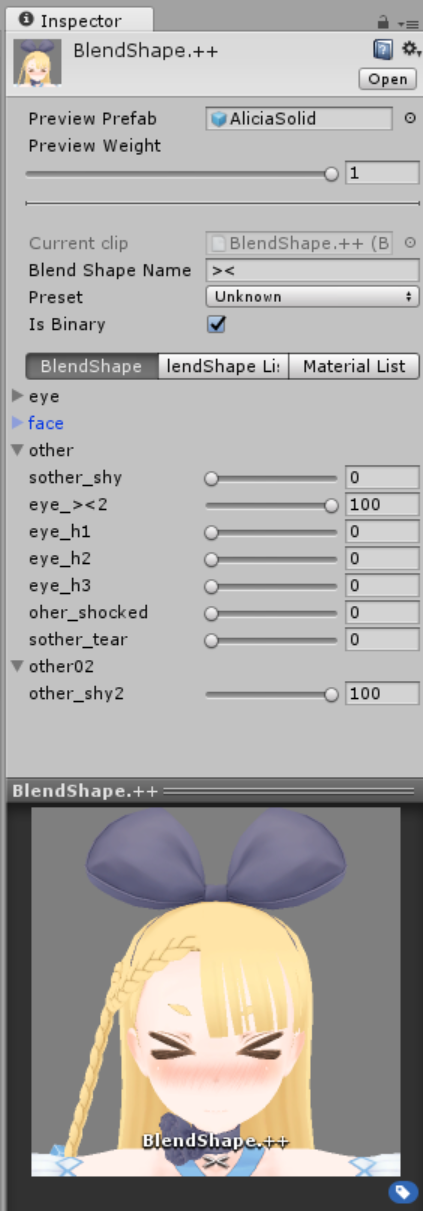
スクリーンショットのような記号的表現でBlendShapeの中間値を表示したくない場合を想定して、二値化フラグを追加しました。四捨五入(round)で実装しています。
ロードするアプリケーションがv0.45以降になっていると有効になります。